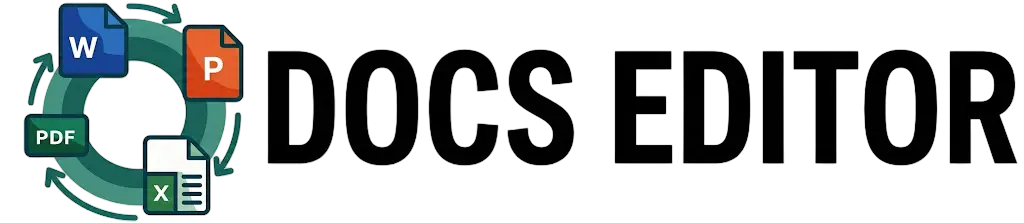Word To PDF
Our Word to PDF converter allows you to convert Word files securely and instantly to a PDF file format. Convert Word to PDF online without any fee or registration, get your PDF file in seconds.
Conversion Options
Your document is ready to be converted to a high-quality PDF file.
File Details
Converting to PDF...
Your pdf is ready to download!
Your Word file has been converted to a PDF document.
How To Word To PDF
Upload PDF
Convert to PDF
Download PDF File
Why This Word To PDF is Helpful
Files simply shared in Word can have formatting issues across devices. Our Word file to PDF converter prides itself for a successful conversion on every try.
- Preserve document formatting
- Share files professionally
- Print documents accurately
- Protect content layout
- Ensure device compatibility
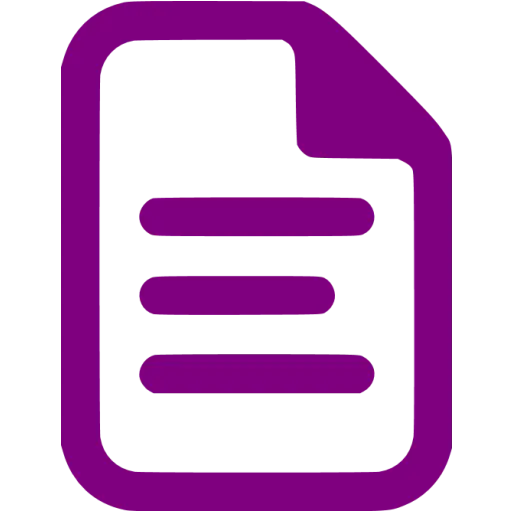
Where You Can Use a Word To PDF?
Word To PDF are useful in many places:
Legal documents
Business reports
Client submissions
School & college project
Scanned files
Financial statements
When Do You Need Word To PDF?
You have to transform Word file to PDF when you want document format to be easily and reliably accessible for everybody, without having any restrictions. PDF format makes files look the same on any device.
- Sharing professional documents
- Printing important files
- Uploading to portals
- Preventing layout changes
- Ensuring universal access
Why Choose Our Word To PDF
Here’s why thousands of users love this tool:
Features
No installation needed
Works on every device
100% free to use
Maintains clear pdf quality
Fast and secure processing
No sign-up required
Our Tools
Other tools
FAQ – Word To PDF Tool
Is there any free way to convert Word file to PDF online?
Yes, DocsEditor is a free tool and no hidden charges for Word file to PDF conversion.
Will the page formatting be maintained in transfer?
There are indeed, no modifications at fonts, layout and images.
Does it make sense to upload Word documents here?
Yes, files are processed in a secure manner and will be deleted automatically.
Can I change a Word document into a PDF on mobile?
Yes, the tool is compatible with mobile, tablet and desktop browsers.
Can you print the PDF after converting?
Yeah, we’re good to go with the output PDF.
Am I supposed to download something for Word file to PDF conversion?
No installation is required. Everything works online.