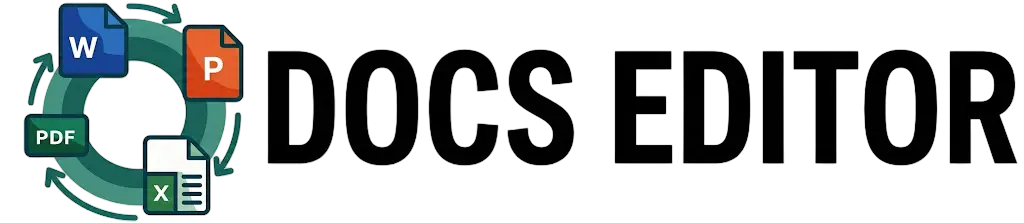Rotate PDF
Use our Rotate PDF tool to rotate single or multiple pages in your PDF file fast adjusting page orientation easily without installing any software.
Rotate Options
Processing...
Your pdf is ready to download!
Your PDF has been successfully rotated.
How To Rotate Your PDF
Upload PDF
Rotate Pages
Download PDF File
Why This Rotate PDF is Helpful
PDF pages that are not oriented properly can make documents difficult to read. Our Rotation PDF tool can correct your page orientation back to normal without having to go through re-editing.
- Correct sideways or upside-down pages
- Improve document readability
- Fix scanned PDF orientation
- Avoid re-scanning documents
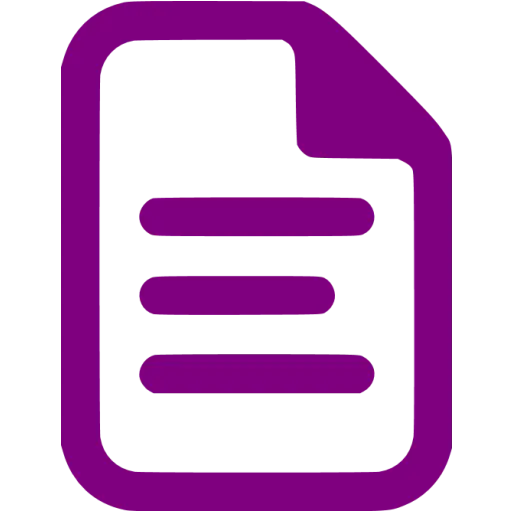
Where You Can Use a Rotate PDF?
Rotate pages are useful in many places:
Legal documents
Business reports
Client submissions
School & college project
Scanned files
Financial statements
When Do You Need Rotate PDF?
You may want to rotate your PDF files when pages are sideways, inverted, or turned upside down. Rotating pages ensures that documents are readable and look professional.
- Pages are hard to read.
- Scanned files are misaligned.
- Upload orientation is wrong.
- Printing issues occur.
- Sharing documents professionally.
Why Choose Our Rotate Pages
Here’s why thousands of users love this tool:
Features
No installation needed
Works on every device
100% free to use
Maintains clear pdf quality
Fast and secure processing
No sign-up required
Our Tools
Other tools
FAQ – Rotate PDF Tool
Is there a way to rotate your PDF files online for free?
Yes, you can rotate your pdf for free without hidden fees on DocsEditor.
How can rotate your PDF pages?
You can rotate some of the pages in your PDF document using our Rotate PDF tool.
Does rotating a PDF change the quality?
No, the rotate pdf will not decompose any original PDF contents in a poor quality way.
Is it privacy safe to upload PDFs to rotate?
Yes, everything is treated securely and automatically deleted.
Is it possible to rotate PDFs on phone?
Yes, the tool is compatible with browsers on mobile, tablet and desktop.
Do I have to install software to rotation PDFs?
No installation is required. Everything works directly online.