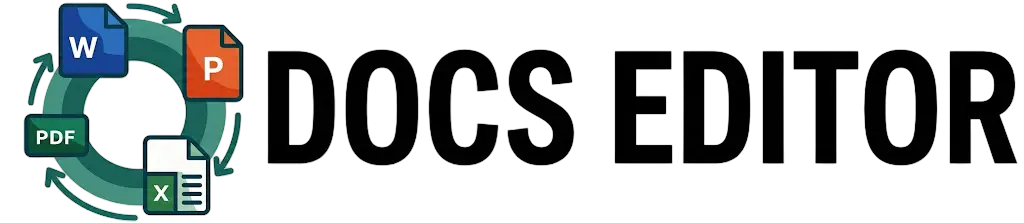Protect PDF
Our Protect PDF tool allows you to add password protection to your pdf files easily without installing any software.
Security Options
Set a Password
Processing...
Your pdf is ready to download!
Your PDF is now encrypted with a password.
How To Protect Your PDF
Upload PDF
Set Password
Download PDF File
Why This Protect PDF is Helpful
If you share unprotected PDFs, confidential details may be open to attack. Our Protect tool adds password protection to your documents in seconds.
- Restrict unauthorized access
- Protect sensitive information
- Secure shared documents
- Prevent data misuse
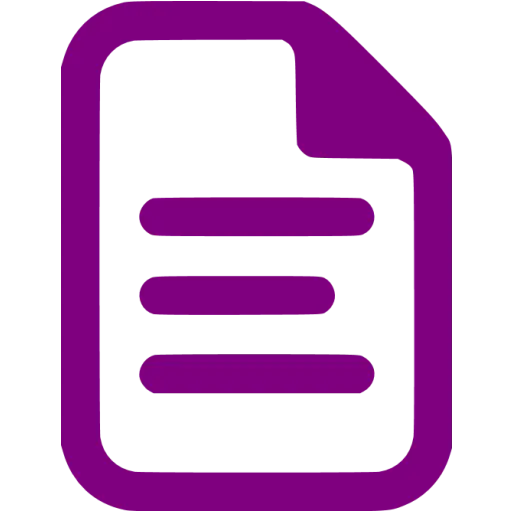
Where You Can Use a Protect PDF?
Protect PDF are useful in many places:
Legal documents
Business reports
Client submissions
School & college project
Scanned files
Financial statements
When Do You Need Protect PDF?
When you have private or sensitive data that shouldn’t be made public, you must secure PDF files. Password protection for secure sharing and controlled access.
- Sharing confidential documents.
- Sending PDFs via email.
- Storing sensitive files online.
- Preventing unauthorized viewing.
- Handling official records.
Why Choose Our Protect PDF
Here’s why thousands of users love this tool:
Features
No installation needed
Works on every device
100% free to use
Maintains clear pdf quality
Fast and secure processing
No sign-up required
Our Tools
Other tools
FAQ – Protect PDF Tool
How can I add password on my PDF for free online?
Yes you can add passsword on your pdf files using Docseditor without paying any hidden cost.
How good is the password protection?
The Protect tool protects your document by strong encryption.
Can I take off the password later?
Yes, you can remove or change the password later.
Is it safe to upload pdfs for security?
Yes, all files are treated securely and deleted automatically.
Is it possible to secure PDF files on mobile?
Yes, you can use the protect tool on a mobile, tablet or desktop directly in your browser.
Is software required to secure PDFs?
No installation is required. Everything works directly online.