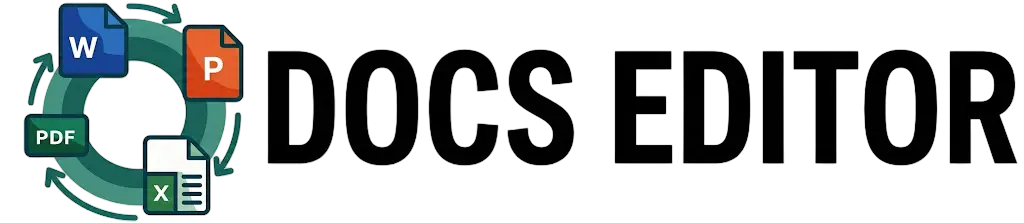PDF TO Word
Our PDF to Word converter helps you in transforming PDF documents into editable Word files. Convert PDF to Word online simple without installing anything, and same with maintaining formatting.
Conversion Options
Your document is ready to be converted to an editable Word (DOCX) file.
File Details
Converting to Word...
Your word file is ready to download!
Your PDF has been converted to an editable Word document.
How To PDF To Word
Upload PDF
Convert to Word
Download Word File
Why This PDF To Word is Helpful
When you need to make edits, it’s hard to manually convert PDFs. With our PDF file to Word converter, you can easily turn your PDFs into Word documents that are easy to update.
- Edit text and content easily
- Reuse PDF information in Word
- Save time on document rewriting
- Maintain original formatting
- Work with documents more efficiently
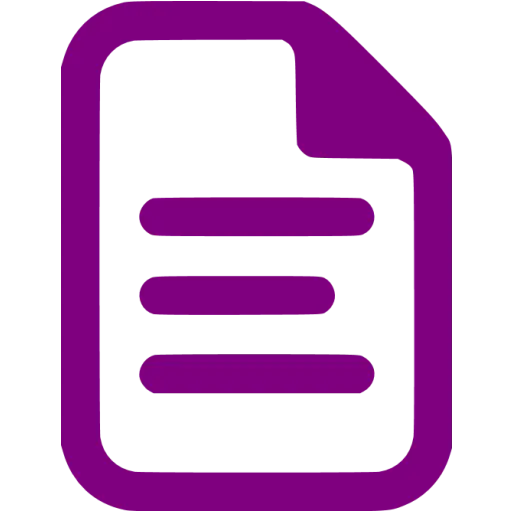
Where You Can Use a PDF To Word ?
PDF To Word are useful in many places:
Legal documents
Business reports
Client submissions
School & college project
Scanned files
Financial statements
When Do You Need PDF To Word ?
The time when you should convert PDF file to Word is when a document is uneditable in its PDF form. With word converting, you can make quick modifications, updates and even format the content.
- PDFs are locked or static
- Text edits are required
- Formatting needs adjustment
- Content must be reused
- Collaboration is needed
Why Choose Our PDF To Word
Here’s why thousands of users love this tool:
Features
No installation needed
Works on every device
100% free to use
Maintains clear docx quality
Fast and secure processing
No sign-up required
Our Tools
Other tools
FAQ – PDF To Word Tool
How much does it cost to convert PDF to Word online?
DocsEditor is a totally free PDF file to Word converter with no hidden charges.
Will format retained after conversion?
Yes, the text, layout, tables & images can be preserved.
Can I upload my PDFs to the site for conversion?
Yes, all files are realized in a secure way and deleted promptly after conversion.
Can I change PDF to Word on phone?
Yes, the widget is fully responsive and functional on all browsers mobile, tablet and desktop.
Can I modify the Word after conversion?
Yes, the word file you have converted is completely bear edit.
Will I have to download any programs to convert from PDF into Word format?
No installation is required. You can directly convert PDF file to Word online.